Simplify your life with customized keto meal plans! Simply by creating a FREE account here at Cassidy's Craveable Creations, you'll be able to save and organize recipes, create meal plans, and create a shopping list.

Sticking to a diet isn't always easy! It can be hard to...
- know what to eat
- find recipes
- make your shopping list
- shop
- find time to prepare and cook recipes
It can be exhausting! But I'm here to tell you that it doesn't have to be hard or complicated! By simply creating a FREE account, you'll be able to save and organize over 200 of my tried and true keto and paleo recipes, create meal plans, and create shopping lists.
It's a total game-changer and will take all of the hassles out of meal planning.
No more looking blanking in the fridge wondering what to make for dinner!
Plus, you'll receive a pre-made 7-day keto meal plan, which you can even add to your collection to customize!
You'll also receive the e-mail series: Keto Made Easy In 5 Steps!
Jump to:
How it works
Creating meal plans and shopping lists is suuuuper easy.
Watch the video for an easy tutorial or see the written directions below the video 👇
Here are the easy steps:
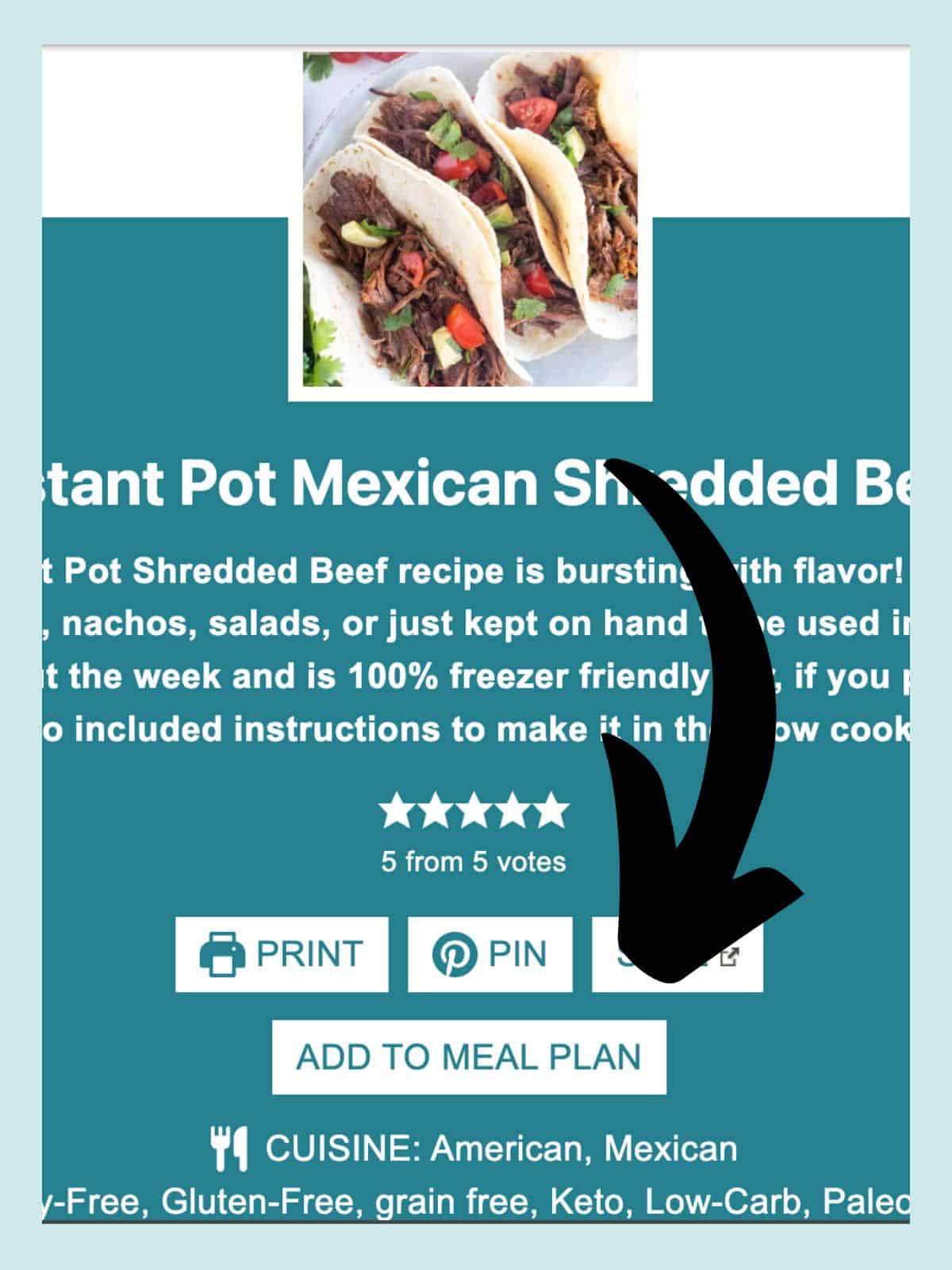
Step #1: After creating an account, when you find a recipe you would like to add to your meal plan, click the button that says "ADD TO MEAL PLAN' on the recipe card.
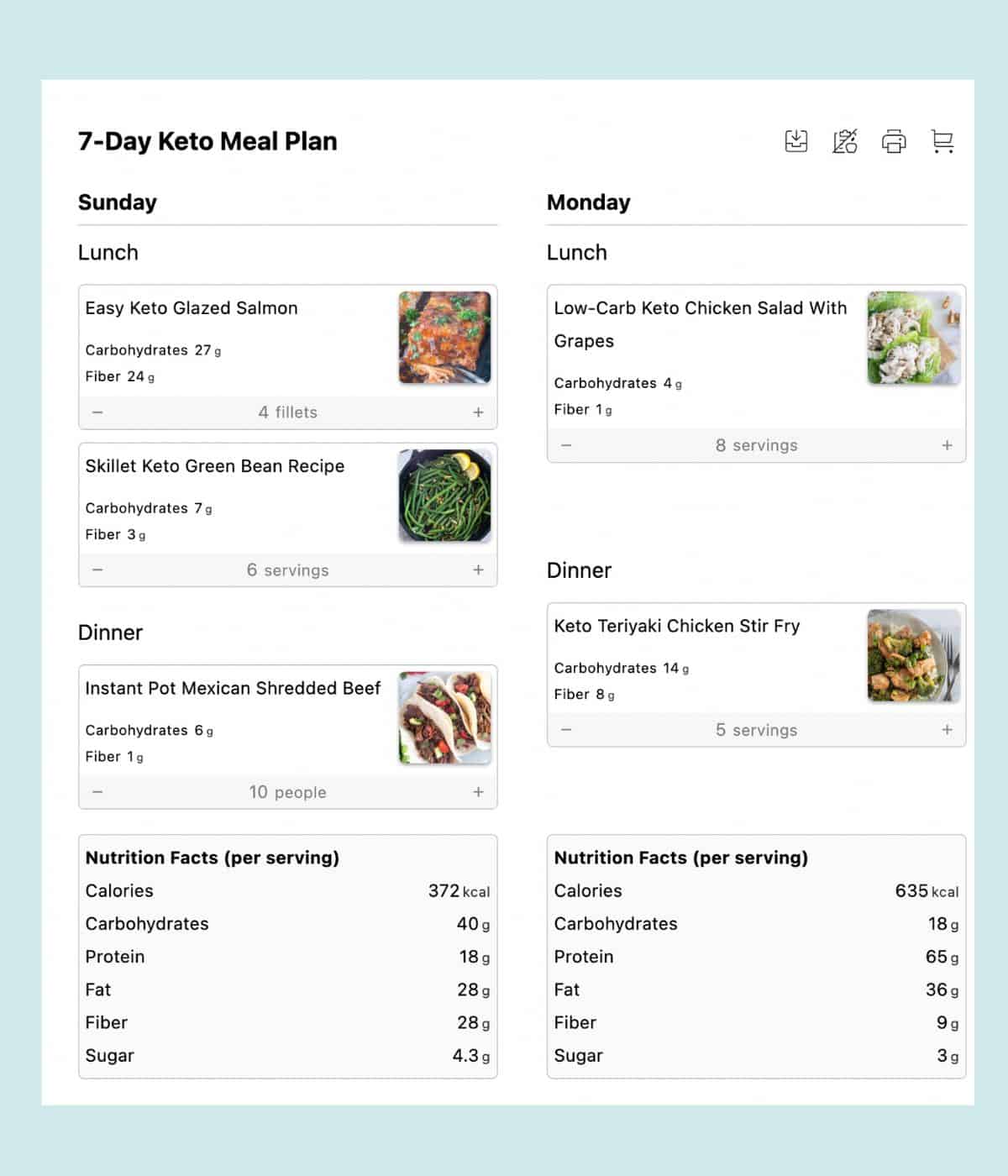
Step #2: After you click the button, you'll receive a prompt asking if you would like to go to your recipe collections.
After you click to prompt, you will see that the recipe automatically shows up in your collection (or meal plan). From there, you can easily add more recipes, search for a recipe, add columns for additional days then drag and drop the recipes to the day you want them on.
Plus, the nutrition facts will be automatically calculated!

You can also start a new collection (or meal plan) by clicking the 'plus' sign to the top right of your collections and save as many as you would like!
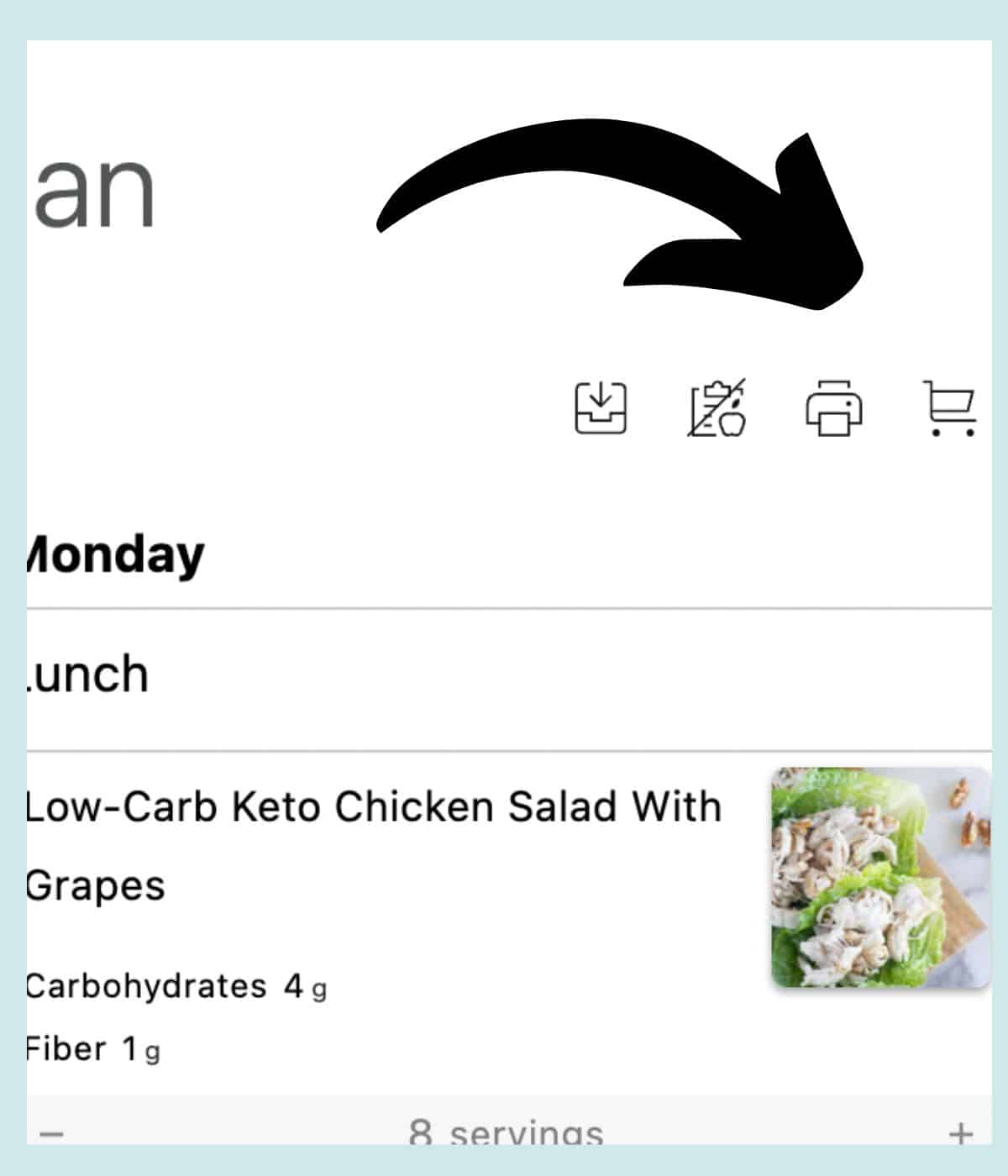
Step #4: Print the meal plan and/or the individual recipes by clicking the printer icon.
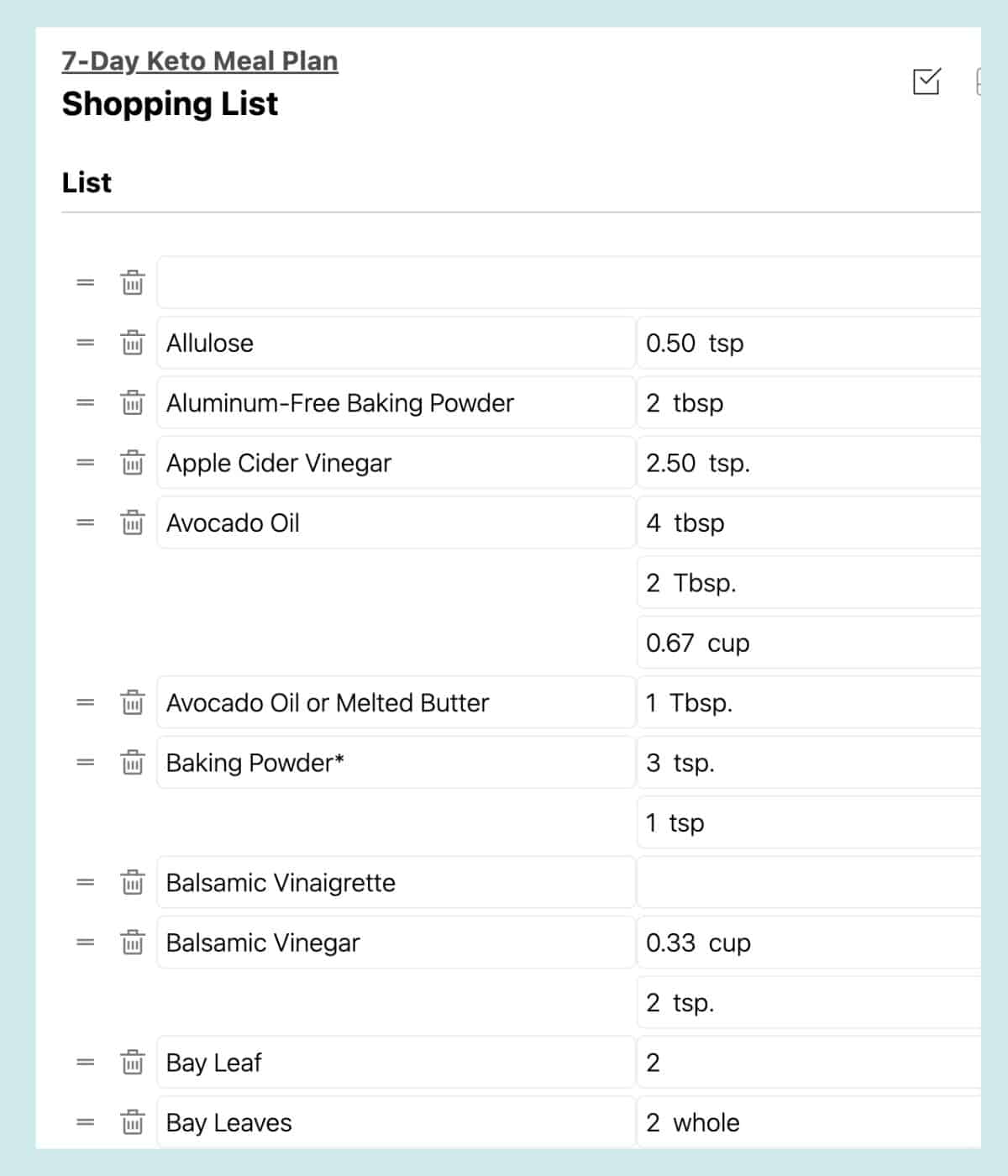
Step #5: Generate a shopping list by clicking the shopping cart icon.
The nice thing about the shopping list is that it can be edited to remove items you already have or add extra things you need, such as coffee and snacks!
You can pull the shopping list up on your phone and cross off items as you shop, or simply print the shopping list for you to use while you're shopping.
Sign up
What are you waiting for? Get started today, it's FREE!



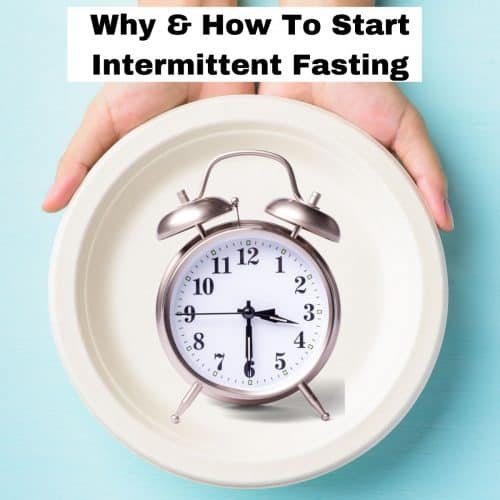
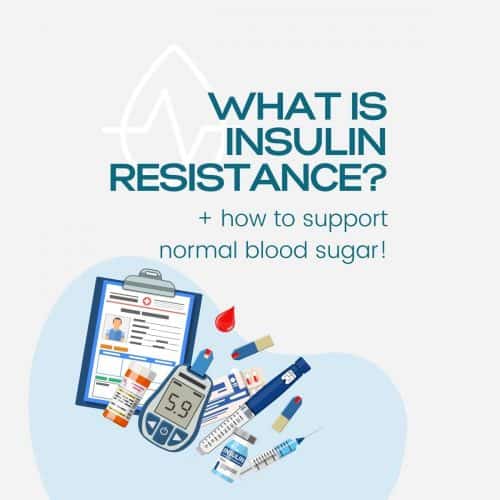
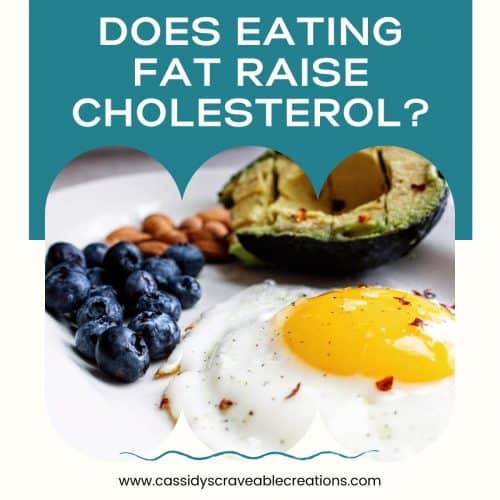
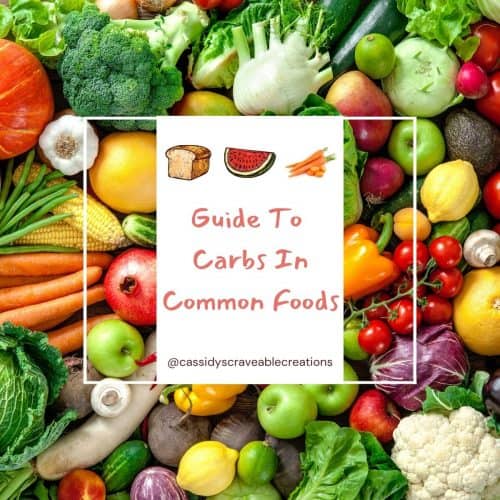
Comments
No Comments